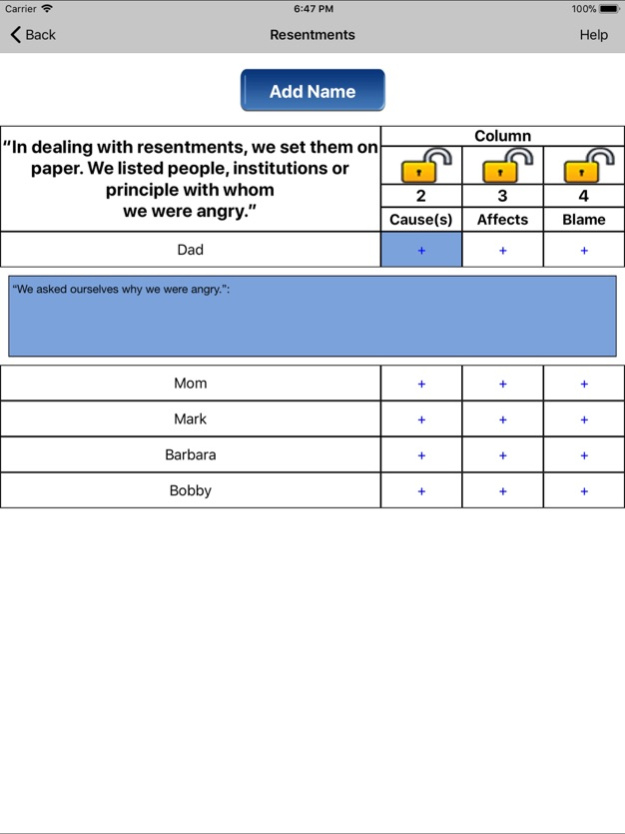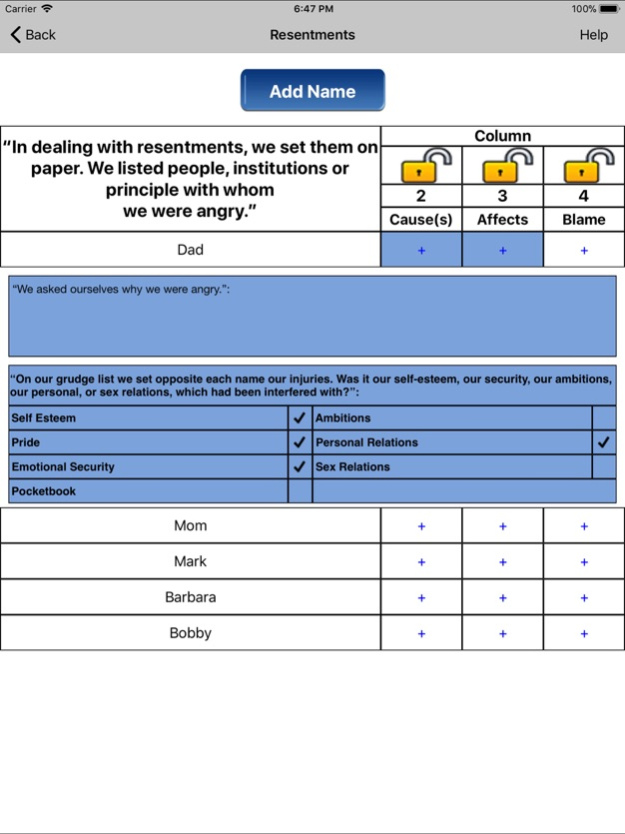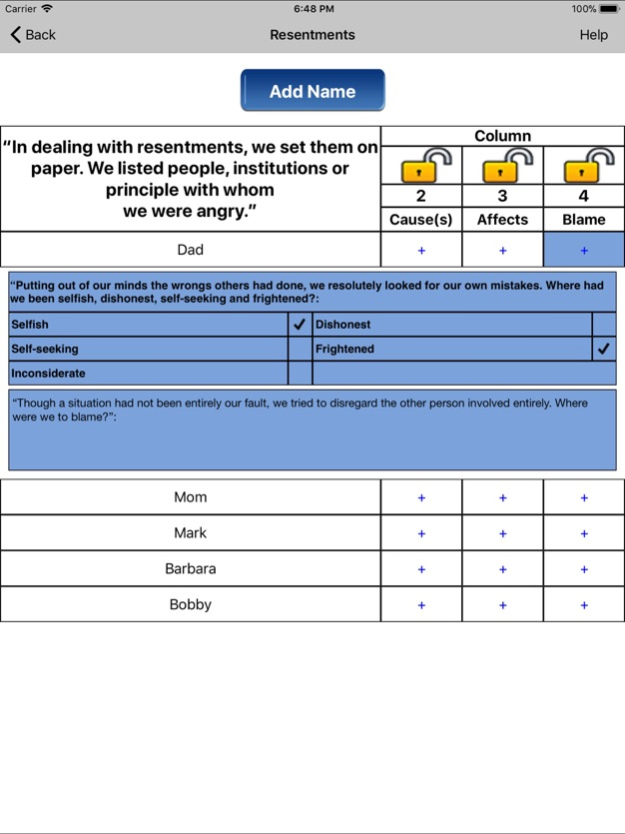AA 4th Step 1.5
Continue to app
Paid Version
Publisher Description
We need to start charging .99 for this app. It has been "free " to users for since 2015, but the costs of updating and maintaining our free step apps has gotten too much.
The free “Vault” app was created by members for members as a means to enter their 4th Step Inventory information in a secure and convenient way. When complete, you can print out your inventory for use with your 5th Step.
Features
- 100% Vault Secure
- Complete your inventory by column or row
- Has Resentment, Fear, and Sexual Conduct Inventories to complete
- Type or speak your answers
- Easy check-box answers for “Parts of Self Affected”
- Prompt lists for jogging your memory for People, Principals, and Institutions.
- Prompt lists and check boxes for common Principals,Institutions and Fears
- 4th Step term’s definitions in Help section
- “Set Daily Reminder” option using your iphones push notifications
- Email inventories to yourself or sponsor securely in PDF format
- Print them out in horizontal spreadsheet style for easy reading and organization
- Hand write in any inventory information you want to in empty rows.
- “Delete All” safety feature securely wipes the info from your phone when completed
- App "auto-locks" Vault whenever app is closed or whenever iphone is left idle.
- All data is secured on the iphone itself. Nothing is stored in "the cloud" where it could be hacked.
The Vault 4th Step Inventory App allows you to enter your inventory information in a logical step by step way, then saves the information in an inventory spreadsheet that is laid out much like many of the 4th Step guides that you can find on the internet (like Joe and Charlie’s). The difference is that the Vault app lets you work on your 4th step anywhere, anytime that you are free and in a safe place, NOT just when you are free at your home with your notebook. It is Vault Code protected at all times, so whether it is on your nightstand or at the coffee shop, NO ONE can access your inventory but you.
We decided (through much discussion) to minimize all instructions on HOW to do a 4th Step. As alcoholics, we had no shortage of opinions on what each of us believed were the best instructions. We decided to use the original text from the Big Book for the actual questions for you to answer, instead of rewording them as we saw some of the 4th Step "guides" do.
Your sponsor may want you to write out (with pen and paper) your 4th step. If that is the case, you may still utilize the app to collect your inventory information, then after printing it out, copy it over by hand.
This app is not AA reviewed or approved. AA does not endorse or approve anything or anyone. All quotes are from the 1st edition of the Big Book. This app was created by members for members. Thanks to their generous support this app is FREE to anyone world-wide. Remember: Our primary purpose is to stay sober, and help another alcoholic.
Thanks,
Twelve Step Apps
www.12StepApps.org
Jul 24, 2019
Version 1.5
- Add Touch ID security
- Update Passcode security
- Update Export File
About AA 4th Step
AA 4th Step is a paid app for iOS published in the Food & Drink list of apps, part of Home & Hobby.
The company that develops AA 4th Step is 12 Step Apps LLC. The latest version released by its developer is 1.5.
To install AA 4th Step on your iOS device, just click the green Continue To App button above to start the installation process. The app is listed on our website since 2019-07-24 and was downloaded 1 times. We have already checked if the download link is safe, however for your own protection we recommend that you scan the downloaded app with your antivirus. Your antivirus may detect the AA 4th Step as malware if the download link is broken.
How to install AA 4th Step on your iOS device:
- Click on the Continue To App button on our website. This will redirect you to the App Store.
- Once the AA 4th Step is shown in the iTunes listing of your iOS device, you can start its download and installation. Tap on the GET button to the right of the app to start downloading it.
- If you are not logged-in the iOS appstore app, you'll be prompted for your your Apple ID and/or password.
- After AA 4th Step is downloaded, you'll see an INSTALL button to the right. Tap on it to start the actual installation of the iOS app.
- Once installation is finished you can tap on the OPEN button to start it. Its icon will also be added to your device home screen.